When you are done with all your responsive radio player admin settings and it's time to copy and paste your pop up responsive radio player code into your web site you will want to make one final change in order to get this player fully secure. You can also change the size of this pop up player if you have a custom size you prefer. The default size is 720 x 355. Adjusting these numbers in your Source Code will change the size of the player.

Copy and paste this code to your desired web site or web page. Within the Source Code you will want to change the http to https. Once that is done your responsive radio player should now be secure.

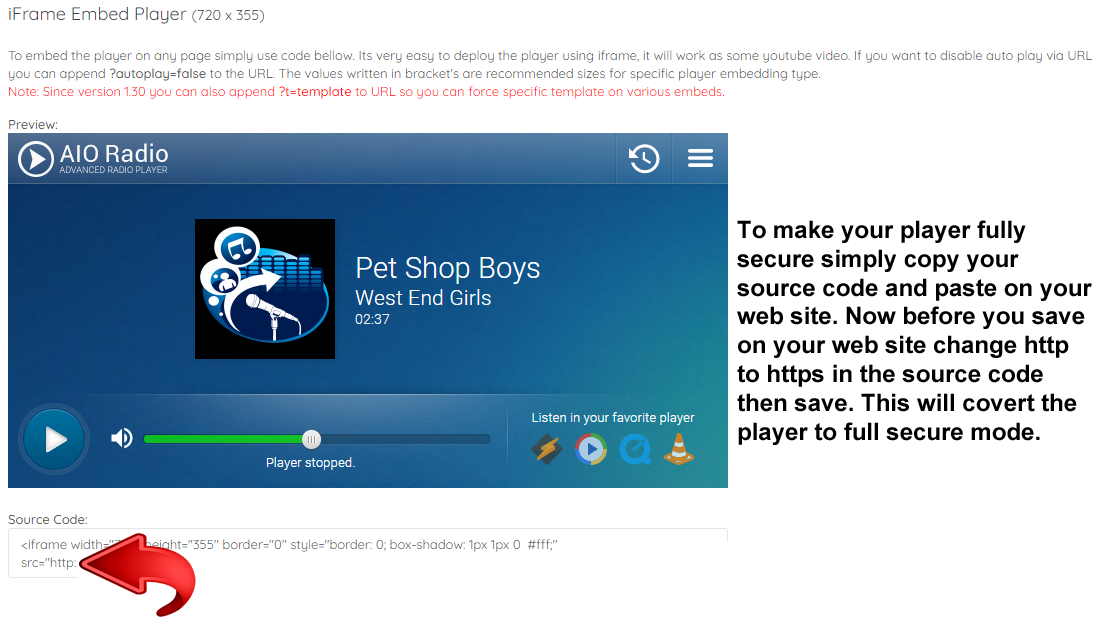
The process is pretty much the same for the embedded iframe player. be sure to change the http to https and save/ upload to your web page. You can also change the size of this player by changing the width and height settings within the Source Code. 


