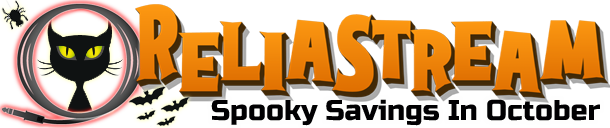This issue is not common but we have seen this pop up from time to time. A fellow broadcaster will purchase an ICEcast radio server and has an issue getting it listed on the ICEcast directory. The most common problem to this issue is the link that is used in your Centova Cast server settings. Below you will find the steps to check the Directory Listings URL
1. Log into your Centova Cast ICEcast server
2. Click on SETTINGS in the Configuration area
3. Click on the ADVANCED tab and this will be the area to focus on
4. You want to focus on the Directory Listings URL option. In this area you will see a link. If the link is not correct this is probably the issue as to why your station is not listed on the ICEcast radio station directory. Look below and you will see the wrong link and the correct link.
>> WRONG LINK: http://www.oddsock.org/cgi-bin/yp-cgi
>> CORRECT LINK: http://dir.xiph.org/cgi-bin/yp-cgi
5. If you have the wrong link in this area copy and paste the correct link into the Directory Listings URL area.
6. Now press the UPDATE button below to save your new settings
7. Looks at your Centova Cast menu area and press RESTART or press STOP and then START server to restart the server and fully refresh your new settings.
Categories
Advanced Payments (Credits)
1
Broadcast Live via ShoutCast DSP
2
Cancel ReliaStream Service
1
Centova Ver 2 Help
6
Centova Ver 3 Help
9
Custom Windows Media Player
1
Encoders
1
Fix Your MP3 Tags
2
Getting Your Station Listed
1
Hard Drive Space.. Maximize
1
ICECAST
1
Liquid Soap Auto DJ
1
Media CP
4
MP3 Tools & Edit Software
3
Muses Radio Player Help
5
Port 443 Streaming Tips
4
Responsive Radio Player
0
SAM Broadcast Issues
1
SAM Radio Software Help
6
SOCAN Setup Guide
1
SSL Streaming Tips
4
TUNE-in
2
Video Tutorials
4
Categories
Tag Cloud
Auto DJ
Centova Cast
Chrome
Firewall Bypass
Gain Adjust
Google
HTTPS
ID3
ID4
Liquid Soap
Media Control Panel
Media CP
Media CP User Manual
MP3
Muses
Player
Port 443
Port 80
Radio
Responsive
Secure
Secure link
Secure Proxy
Secure Stream
SSL
SSL Streaming
Submit Tune IN
Submit TuneIN
Tag Edit
Tune IN
Tune-In
TuneIN
User Manual
Volume
Station not listed in IceCast Directory Print
- 2
Was this answer helpful?
Tag Cloud
Auto DJ
Centova Cast
Chrome
Firewall Bypass
Gain Adjust
Google
HTTPS
ID3
ID4
Liquid Soap
Media Control Panel
Media CP
Media CP User Manual
MP3
Muses
Player
Port 443
Port 80
Radio
Responsive
Secure
Secure link
Secure Proxy
Secure Stream
SSL
SSL Streaming
Submit Tune IN
Submit TuneIN
Tag Edit
Tune IN
Tune-In
TuneIN
User Manual
Volume